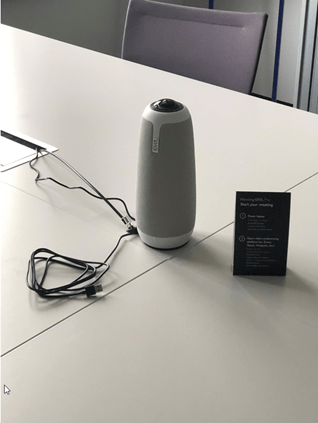In December, I spent another week in the IT-Ops department of Weikersheim. Here I was allowed to help directly with a new project, which had the goal of setting up two new video conference rooms in Weikersheim.
At the beginning, I was allowed to create two user guides for two new devices. The user guides are located in the video conference rooms and serve as assistance for the colleagues. They explain how to connect the device to the laptop and, if necessary, how to change the audio device if this has not happened automatically.
Furthermore, I had to set up two new devices and install them in the meeting rooms. One device is the Polycom Studio, which also comes with a new screen. I first had to remove the old screen from the meeting room and move it to another room. In addition, the Polycom Studio has a viewing angle of 120 degrees and the possibility to focus on the speaker.
The second device is the Meeting Owl, which has a 360 degree viewing angle and the ability to focus on multiple speakers. The Meeting Owl was also secured with a lock so that it cannot be removed.
Finally, a test meeting was held to check whether everything was working properly or whether any adjustments needed to be made.
The two new rooms are Agility with the Meeting Owl and Community with the Polycom Studio.
I am already looking forward to my further time in IT-Ops.