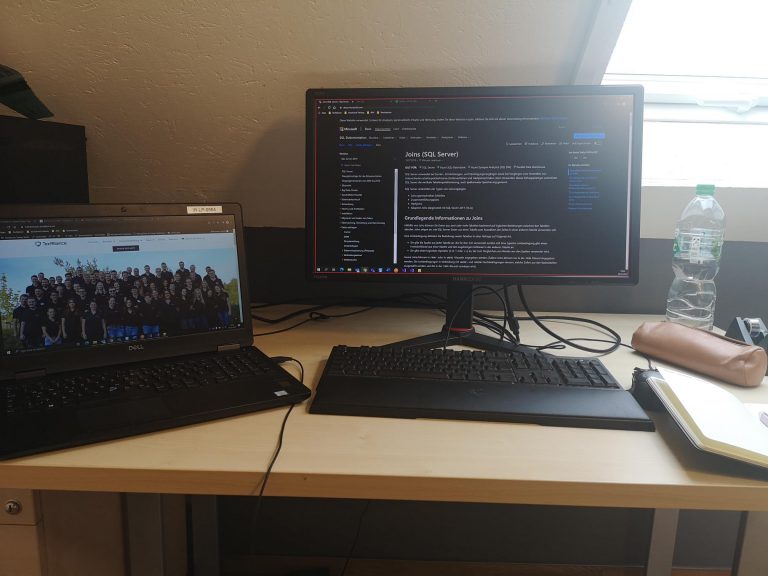Part of my bachelor thesis with the topic of using business intelligence in production controlling is to perform a process analysis for a production area. To realize this, I had the opportunity to hold a workshop in our new office in Heerlen (Netherlands) in mid-August. This was a great chance for me to meet the colleagues in person in the new facilities. To conduct the workshop, I chose a specific method and invested a lot of time in the preparation.
For this I have summarized 5 tips that could be helpful for a workshop:
- Timetable: Create a schedule for the whole day and share it with the participants. Include breaks and buffer times!
- Warm-up: Think about games or small tasks to lighten the mood. My method: My 3#s – each participant thinks of 3 hashtags to introduce themselves as a person, whether hobbies, interests or other ideas. In this way, even long-time colleagues learn something about each other that they may not have known.
- Rules: Rules for communication and collaboration should be determined at the beginning. My recommendation: Cell phones should be turned off to keep everyone focused on the topic.
- Mixing media: I used a whiteboard and the online tool Miro. The change encouraged the concentration of the participants.
- Feedback: At the end of the workshop, participants should be able to give feedback and share suggestions for improvement.
In summary, it was a challenging task for me, but I enjoyed it a lot and the results are very helpful for my thesis. Also the dinner together and the rooftop bar in beautiful Maastricht gave a nice ending to this business trip.